How to Order Payment and Shipping Options
Your can create an order after you created an account. See details on next topic on How to create an account and how to log-in to my account below.
After you have logged in :
- Add items to your shopping cart (make sure to select any options and click Add to Cart Button
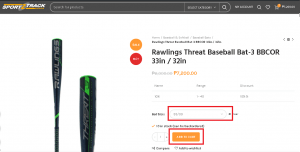
- Go to your shopping cart and click checkout
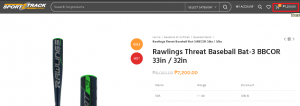
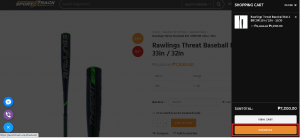
- Enter your Billing Address (which is also your Shipping Address – unless you specify a different Shipping Address)
- Select the Shipping Option (refer to the topic What are the Shipping Options available below)
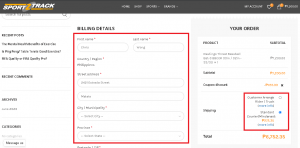
- Select the Payment Option (refer to the topics PAYMENT INFORMATION – What payment options are available on the right of this FAQ). Click Place Order and proceed to Pay.
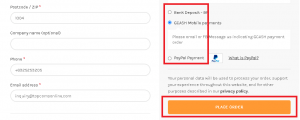
- You will see the order confirmation page and your done! You will also receive an email confirmation of all the details on this page.
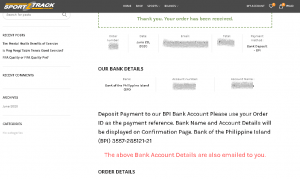
For Bank and Gcash payment – please email or FB messenger us the payment confirmation / deposit slip.
There are two (2) simple ways to create an account on SportzTrack
Click the Register / Login Link.

Click the Facebook or Google button and you can login to SportzTrack with your Facebook or Google account. No more passwords to remember. Its that simple.
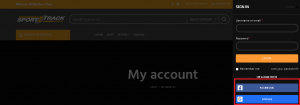
Or you can register with your email address. Just enter your email address and a auto generated password will be sent to you. You can change your password later in My Account.
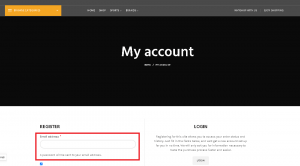
Just login with your account (Facebook, Google or email address)
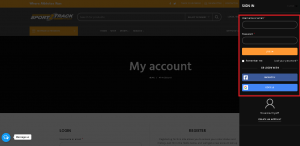
And go to My Account. You will see under my account all the links to View your Orders. Change update your address or password.
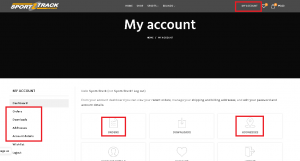


We provide a wide variety of shipping options for your needs.
- Customer Arranged Rider / Truck – (Just book and pay Grab, Lalamove Angkas, Mr. Speedy, Transportify etc for quick same day delivery and we will coordinate with you) .
- Courier Shipping – delivery by JRS or LBC – just sit back and we take care of delivery for you
- Own Logistics – an economical choice for Metro Manila customers. Subject to scheduling.
- Freight Quote – for customers outside Metro Manila. We will find the most affordable means to ship your items.
- Delivery to your forwarder in Metro Manila – for customers outside Metro Manila.
Within Metro Manila
- Customer Arranged Rider / Truck – most goods are ready same day for pickup. Please coordinate with us.
- Courier Shipping usually 1-2 days – you can track the package status on JRS website.
- SportzTrack Truck – subject to scheduling.
Outside Metro Manila
- Customer Arranged Rider / Truck – most goods are ready same day for pickup. Please coordinate with us.
- Courier Shipping – usually 2-3 days for LBC, 3-5 days for JRS.
- Freight Quote – subject to shipping company schedule. We will coordinate with you.
Once you placed an order sucessfully your order will be set to the following status
- On hold — Awaiting payment – your order is placed, but you need to make payment (Bank Deposit or Gcash) – and send picture of deposit slip or payment confirmation to us by FB Messenger (click on the FB Messenger icon on the home page) or Viber (0916 791-7507). After which your order will go the Processing.
- Processing — Payment received (paid) and stock has been reduced; order is awaiting fulfillment. If payment is made by Paypal your order will got this status immediately.
- Completed — Order shipped and complete – requires no further action. Tracking number (if applicable) will be provided and can be tracked at partner logistics website (JRS, LBC, other shipping company)
- Canceled — Any payment made will be refunded to customer.
More on Payments
For your convenience, we have provide these three payment options.

BPI Bank Deposit – bank account details will be provided on checkout and by email.

GCASH – Mobile Phone Payments.

PAYPAL – no problem if you don’t have a Paypal account. You can use any credit card on Paypal without having to open an account.
Contact us promptly – by FB Messenger, Viber or Email and we will attend to promptly.
So long as your order has not bee packed, you can cancel or change your order by sending us an message or email.
You can view the status of your order through the orders Page under My Account.
Please refer to “What Exactly Happens after Ordering” under Shopping Information Section on the left of this page.
Once your order is shipped you can track your package on the shipping / logistics companies websites.




































